Twitter Update
Latest topics
How to fix it? broken IE
2 posters
Page 1 of 1
 How to fix it? broken IE
How to fix it? broken IE
So one of your friends, “not you of course”, has managed to nuke Internet Explorer and they are unsure how they did it. You’ve eliminated the possibility of viruses and adware, so this just leaves you and a broken IE. Before you begin to even consider running a repair install of the OS, let’s try to do a repair on IE instead.
THE REPAIR PROCESS
Start the Registry Editor by typing regedit from the Run box. Go to HKEY_LOCAL_MACHINE \ SOFTWARE \ Microsoft \ Active Setup \ Installed Components \ {89820200-ECBD-11cf-8B85-00AA005B4383} and then right-click the “IsInstalled value.” Click Modify. From there, you will change the value from 1 to 0. All right, go ahead and close the editor and reinstall IE from this location. /http://www.microsoft.com/windows/ie/default.mspx
IF SOMETHING GOES WRONG
If messing with the registry and something goes horribly wrong, you can use “Last Known Good Configuration (F8 Safe Mode)” or a Restore Point to get back to where you were before, with your settings. Then you can try again, this time taking care to watch the portion of the registry you are changing. Most people who have troubles with this end up changing the wrong registry key.
Hope this tut helps some members.
THE REPAIR PROCESS
Start the Registry Editor by typing regedit from the Run box. Go to HKEY_LOCAL_MACHINE \ SOFTWARE \ Microsoft \ Active Setup \ Installed Components \ {89820200-ECBD-11cf-8B85-00AA005B4383} and then right-click the “IsInstalled value.” Click Modify. From there, you will change the value from 1 to 0. All right, go ahead and close the editor and reinstall IE from this location. /http://www.microsoft.com/windows/ie/default.mspx
IF SOMETHING GOES WRONG
If messing with the registry and something goes horribly wrong, you can use “Last Known Good Configuration (F8 Safe Mode)” or a Restore Point to get back to where you were before, with your settings. Then you can try again, this time taking care to watch the portion of the registry you are changing. Most people who have troubles with this end up changing the wrong registry key.
Hope this tut helps some members.
 Re: How to fix it? broken IE
Re: How to fix it? broken IE
this is the good one although the IE is the most browser that always have problems... hehehhehe.... 
Page 1 of 1
Permissions in this forum:
You cannot reply to topics in this forum|
|
|



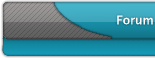









» Selamat datang ke Forum PPI UKM...
» Ingin ambil Medical di UKM
» s & c
» help me
» Tolong Daftar Disini...
» Tempat Berhantu di UKM...
» UKM's Female Room
» Curhat Mahasiswa